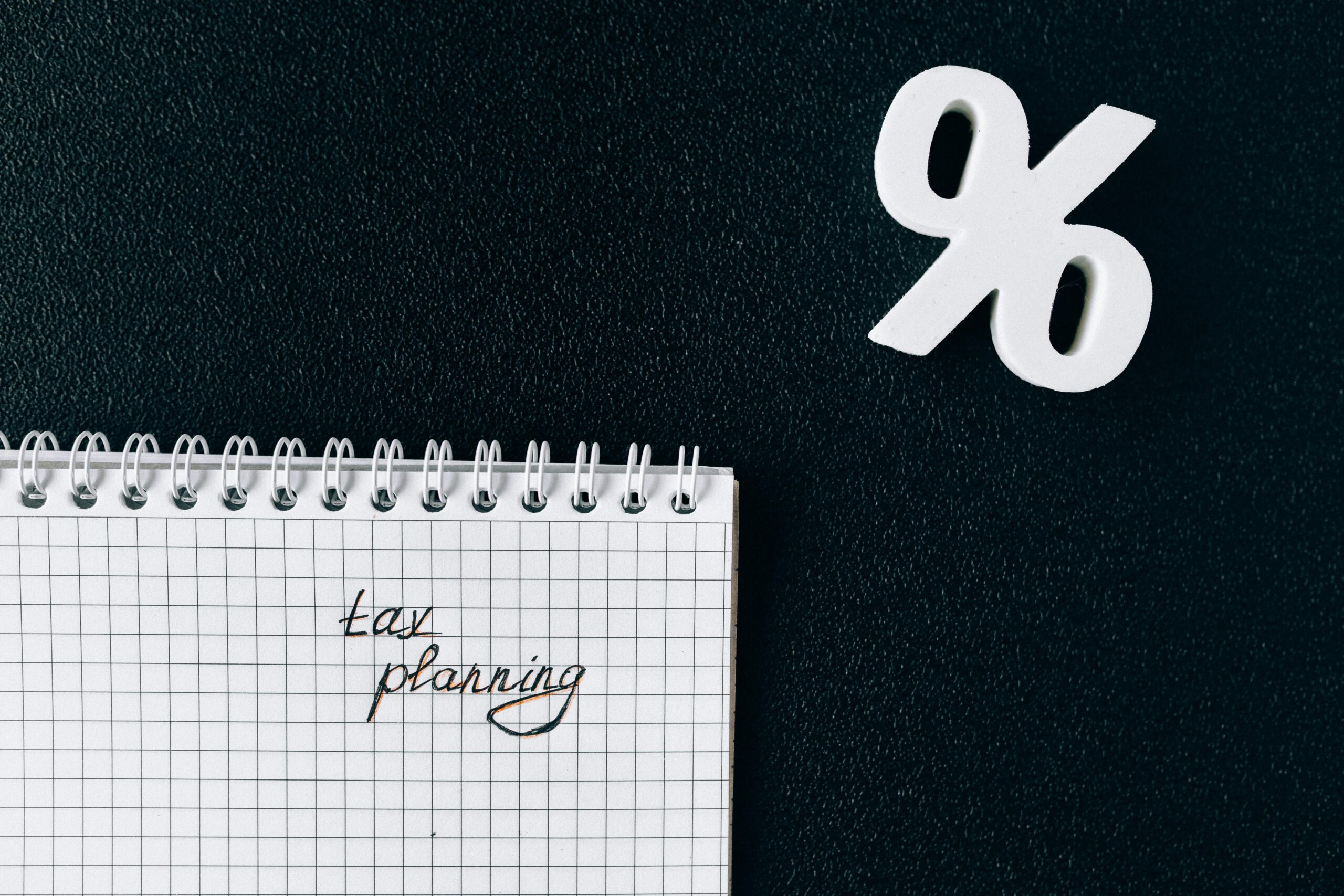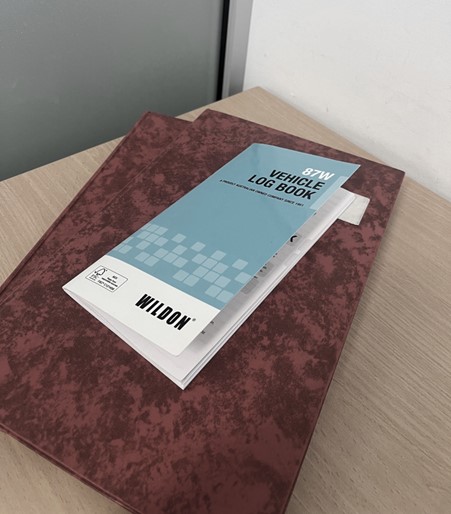We have installed a portal to enhance our service to you.
Go to our website and click on portal in the top right corner www.holdenaccountants.com.au
If you need any assistance with access to the portal please let us know.
Benefits to you
- Unprecedented access to data, such as financial statements and income tax returns
- Access your relevant documents 24/7
- Better security than email
- Easily transfer files to us – no need to deliver your accounting data file or scanned documents to our office, simply upload from your location
- Ability to sign documents electronically and have the signed document automatically sent back to us
Accessing the Portal for the first time
You will receive an email invitation from us to access the portal (the email will be from Our Firm via HowNow Portal portal@hownowhq.com), click on the link in the email and this will take you to an area to enter your password. Please note passwords must contain at least one capital letter and one number and be at least 8 characters in length.
Once you have entered your password, you will be redirected to the portal login page. Enter your email address and password to access the portal.
When we upload a file for you
- You will receive a notification via email with a link to the document
- Clicking on the link in the email will take you to website to access and sign the document – This enables you to click and accept the document without the need to enter a signature images throughout the document. This method of signature is very secure and just requires you to confirm that you accept the entire document. To access the Adobe Sign website to sign the document either click the link in the email, or, in the portal, select the document and click the Sign button. The sign button will only be enabled if you are able to sign the document.
Signing a document
The portal enables the electronic signing of documents, either for a single person or for multiple signatories.
Once you have read the document and are happy to sign, click on the ‘Start’ (yellow tab) ![]() and you will be taken to a box for your signature – your email is displayed under this box. Click on the text ‘Click here to sign’ and either type, draw or select an image to sign. Click on Apply and you will be asked to confirm with the ‘Sign’ (red tab). Click the button at the bottom with text ‘Click to Sign’. Once the document has been signed, your signature details will be added to the document.
and you will be taken to a box for your signature – your email is displayed under this box. Click on the text ‘Click here to sign’ and either type, draw or select an image to sign. Click on Apply and you will be asked to confirm with the ‘Sign’ (red tab). Click the button at the bottom with text ‘Click to Sign’. Once the document has been signed, your signature details will be added to the document.
Or use the same logon and password – https://portal.hownowhq.com and select the document in the portal and click the Sign button. The sign button will only be enabled if you are able to sign the document.
In the document locate and click on the signature panels by following the ‘Start’ or ‘Next’ ![]() yellow tabs (there could be multiple places that your signature is required). Click in each box and either type, draw or select an image to add your signature or any other fields that have been set-up on the document.
yellow tabs (there could be multiple places that your signature is required). Click in each box and either type, draw or select an image to add your signature or any other fields that have been set-up on the document.
Click on Apply until all signatures and any other details are added. Once all fields have been completed, you will be asked to confirm with the ‘Sign’ (red tab) taking you to the ‘Submit and Proceed to Sign’ or ‘Click to Sign’ ![]() button at the bottom. Confirm by clicking this button. Once the document has been fully signed, your signature and any other details will be added to the document.
button at the bottom. Confirm by clicking this button. Once the document has been fully signed, your signature and any other details will be added to the document.
You can also upload files to us
Use the same logon and password – https://portal.hownowhq.com
Documents can be uploaded to the portal for us to access. From the documents tab, select upload file which will open file explorer, select the file(s) you wish to upload and click open. If you have access to multiple entities, select the one you wish to upload the file to.
Hint: If you wish to upload to a particular filter, click on the filter prior to uploading.
An uploads notification will pop-up to show progress and will automatically minimise once the files are fully uploaded.
Documents can also be uploaded by dragging and dropping them onto the portal website.
Resetting your password
If you have forgotten your password, select “Forgotten Password” on the portal login screen and you will receive an email with a link to reset your password.
If you wish to change your portal password, this can be done from your Profile (the person image) on the top of the website.
Do you need further Help?
Visit the Help at http://portaluserhelp.hownowhq.com/support/home or select the ? at the top of the Portal website.
Would you like to sign up to Our Client Portal?
If you would like to sign up to Our Client please contact our office by phoning 08 9244 5355 or emailing reception@holdenaccountants.com.au or csc@holdenaccountants.com.au and we will send an invite to you to joining Our Client Portal.